How to Use Twitter Bookmarks to Save Tweets For Later
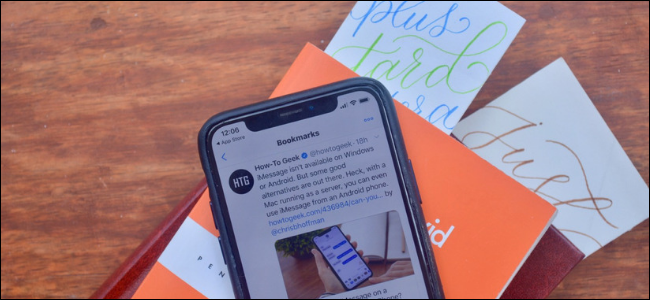
Twitter has a new Bookmarks feature that lets you privately save tweets for later. If you7;ve been using the Like feature as a workaround for saving tweets, here7;s why you should start bookmarking.
Why Switch from Liking to Bookmarking?
Over the past couple of years, Twitter has slowly changed the behavior of the Like button (previously known as Favorite). It used to be a way of showing appreciation for a post. It was also a workaround for saving tweets and for automating tasks using services like IFTTT.
Now, the Like feature is used quite publicly, and it factors into Twitter7;s recommendation engine. When someone in your circle likes someone else7;s tweet, it shows up on your feed. Twitter will even send a notification to your followers for tweets that you7;ve liked.
If you7;ve liked tweets solely to save them for later, this is probably not what you want to happen.
You7;ll have to start bookmarking tweets now. The bookmarking is done privately, and the data isn7;t shared with anyone. A separate section for Twitter Bookmarks has all your bookmarked tweets. Here7;s how the Twitter Bookmarks feature works on the mobile app and the website.