How to Disable Form Autofill in Google Chrome

When you fill out a form, Chrome asks if you want to save the information to speed things up the next time. If you neither use this feature nor like Google storing your information, it7;s easy to turn off.
How to Disable Form Autofill
Fire up Chrome, click the menu icon, and then click on “Settings.” Alternatively, you can type chrome://settings/ into the Omnibox to go directly there.
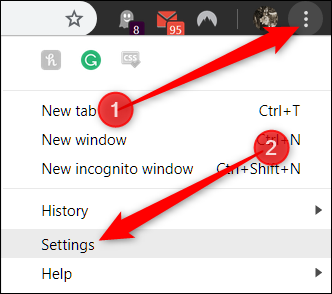
Scroll down until you see the Autofill section, and click on ;Addresses and More.;

Untoggle the switch next to ;Save and fill addresses.;
